Logik L55UE19(A) Unpacking Guide
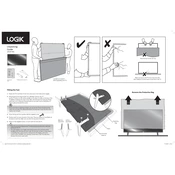
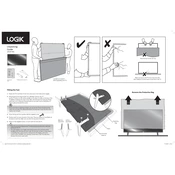
To connect your Logik L55UE19(A) TV to Wi-Fi, go to the 'Settings' menu, select 'Network', choose 'Wireless', and then select your Wi-Fi network from the list. Enter the password if prompted and confirm to connect.
If your TV won't turn on, first check that it is plugged into a working power outlet. Ensure the power cable is securely connected. Try using the power button on the TV itself, and if it still doesn't work, try a different remote control.
To perform a factory reset, press the 'Menu' button on your remote, go to 'Settings', select 'System', and then 'Restore Factory Settings'. Confirm your selection to reset the TV to its original settings.
Check the TV's volume settings and ensure it is not muted. Verify that external speakers, if used, are connected correctly. Also, inspect the audio output settings to ensure the correct audio output is selected.
To update the firmware, connect your TV to the internet, go to 'Settings', select 'Support', and then 'Software Update'. Follow the on-screen instructions to download and install the latest firmware.
The best picture settings depend on personal preference, but a good starting point is to set the picture mode to 'Cinema' or 'Movie', adjust the brightness to 50%, contrast to 80%, and sharpness to 20%.
To connect external devices like gaming consoles or DVD players, use the HDMI ports located on the back or side of the TV. Select the correct HDMI input using the 'Source' button on your remote.
Ensure the input source is set correctly by pressing the 'Source' button on your remote. Verify that all cables are securely connected, and the external device is powered on.
To adjust the screen size, go to 'Settings', select 'Picture', and then 'Aspect Ratio'. Choose the desired aspect ratio, such as 16:9 or 'Fit to Screen', to adjust the display size.
First, replace the batteries in the remote control. If it still doesn't work, try resetting the remote by removing the batteries and pressing all of the remote buttons. Reinsert the batteries and test the remote again.