LG Xpression Plus 3 LM-K400AKR LMK400AKRAAG4TNH User Manual
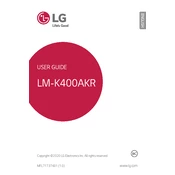
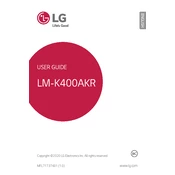
To perform a factory reset on your LG Xpression Plus 3, go to 'Settings' > 'System' > 'Reset' > 'Factory data reset'. Confirm the action and wait for the process to complete.
To take a screenshot, press and hold the 'Power' and 'Volume Down' buttons simultaneously until the screen flashes, indicating a screenshot has been captured.
If your phone won't turn on, try charging it for at least 30 minutes. If it still doesn't power on, perform a soft reset by pressing and holding the 'Power' and 'Volume Down' buttons for about 10 seconds.
To extend battery life, reduce screen brightness, turn off unnecessary background apps, disable location services when not needed, and enable battery saver mode.
Use the 'LG Mobile Switch' app to transfer data from an old phone to your LG Xpression Plus 3. Install the app on both devices and follow the on-screen instructions to complete the transfer.
Your phone may be slow due to too many apps running in the background. Try clearing cached data, uninstalling unused apps, and restarting the device to improve performance.
To update the software, go to 'Settings' > 'System' > 'Update center' > 'Software Update'. If an update is available, follow the prompts to download and install it.
Check the charging cable and adapter for damage, ensure the charging port is clean, and try different power sources. If the issue persists, consider replacing the charger or contacting support.
To enable USB debugging, go to 'Settings' > 'System' > 'Developer options'. If it's not visible, tap 'About phone' and repeatedly tap 'Build number' until developer options are unlocked. Then enable 'USB debugging'.
To improve camera quality, make sure your lens is clean, adjust the camera settings for higher resolution, use good lighting, and ensure the camera app is updated.