LG TONE Infinim HBS-900 Black User Manual
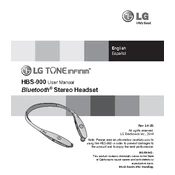
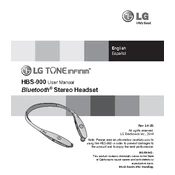
To pair your LG TONE Infinim HBS-900, turn on the headset and press and hold the call button for 2 seconds. The headset will enter pairing mode. Enable Bluetooth on your device and select "LG HBS900" from the list of available devices.
Ensure that the charging cable is properly connected to both the headset and the power source. Check for any debris in the charging port. If the problem persists, try using a different charger or cable.
To reset your headset, turn it off and then press and hold both the call button and the volume down button for 5 seconds until the LED indicator flashes.
Poor sound quality can be caused by low battery, interference, or a poor Bluetooth connection. Charge the headset fully, move closer to the paired device, or try re-pairing the devices.
To answer a call, press the call button on the headset. To end the call, press the call button again.
Yes, the LG TONE Infinim HBS-900 supports multipoint technology, allowing you to connect to two devices at the same time. Follow the pairing instructions for each device.
Use the volume jog switch on the side of the headset. Slide it upwards to increase the volume and downwards to decrease it.
The LG TONE Infinim HBS-900 offers up to 14 hours of talk time and up to 550 hours of standby time on a full charge.
To update the firmware, download the LG Tone & Talk app on your smartphone. Connect the headset to the app and follow the on-screen instructions to check for and install updates.
Ensure your device's Bluetooth is functioning properly, and that there are no obstacles or electronic interference. Try resetting the headset and re-pairing it with your device.