LG TONE Ultra HBS-800 Blue User Manual
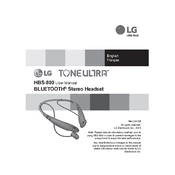
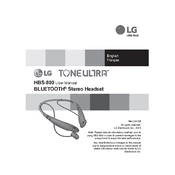
To pair your LG TONE Ultra HBS-800 with a smartphone, first ensure the headset is off. Press and hold the call button for about 5 seconds until you see the LED indicator flash blue. Activate Bluetooth on your smartphone, search for new devices, and select "LG HBS-800" from the list.
First, check the charging cable and adapter for any damage. Ensure the headset's charging port is clean. Try using a different charging cable or adapter. If the problem persists, contact LG customer support.
To reset your LG TONE Ultra HBS-800, turn off the headset. Press and hold the call button and slide the power switch to the ON position simultaneously. Hold both for about 5 seconds until the LED indicator flashes purple.
The LG TONE Ultra HBS-800 provides up to 10 hours of talk time and up to 15 hours of music playback on a full charge.
Yes, the LG TONE Ultra HBS-800 supports multi-point connectivity, allowing you to pair with two devices simultaneously. This feature enables you to take calls from either device without having to disconnect and reconnect.
To control music playback, use the buttons on the side of the headset. Press the play/pause button to start or stop the music. Use the volume buttons to adjust the volume and the previous/next buttons to skip tracks.
Ensure that your headset is within range of your connected device and that there are no obstacles causing interference. Also, check for any dirt or debris in the earbuds or microphone. If the issue persists, try resetting the headset.
To update the firmware, download the LG Tone & Talk app from the Google Play Store or Apple App Store. Open the app, connect your headset, and check for available updates. Follow the on-screen instructions to complete the update.
First, ensure that the headset is in pairing mode and Bluetooth is enabled on your device. Restart both the headset and your device. If it still doesn't connect, try deleting the headset from your device's Bluetooth list and pair again.
To clean your headset, gently wipe it with a soft, dry cloth. Avoid using water or cleaning agents. Regularly check the earbuds for dirt or wax buildup and clean them carefully to ensure optimal audio performance. Store the headset in a cool, dry place when not in use.