LG TONE Plus HBS-730 White User Manual
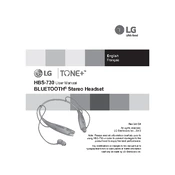
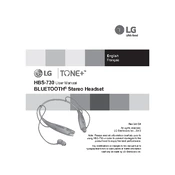
To pair your headset, turn it on and set it to pairing mode by holding the call button for five seconds. Then, enable Bluetooth on your smartphone and select "LG HBS-730" from the device list.
Ensure the headset is charged. Connect it to a charger and let it charge for at least 30 minutes. If it still doesn't turn on, try a different charger or USB cable.
Turn off the headset and then press and hold the call button and the power button simultaneously for about 5 seconds until the headset vibrates.
Press the volume down and power button simultaneously. The LED indicator will show green for high, yellow for medium, and red for low battery.
The maximum range is approximately 33 feet (10 meters) without obstructions. Walls and other barriers may reduce this range.
Ensure the earbuds are clean and properly fitted. Try adjusting the equalizer settings on your connected device and make sure there are no wireless interferences.
Ensure the headset is in pairing mode and the device's Bluetooth is on. Remove any previous pairings and try reconnecting. Restart both devices if needed.
Use a soft, dry cloth to clean the exterior. Avoid using liquids or solvents. For the earbuds, you can use a mild cleaning solution on a cloth, but make sure it's completely dry before use.
The headset supports multipoint technology, allowing it to connect to two devices at the same time. Follow the pairing process for each device.
Currently, the HBS-730 does not support firmware updates as it's a hardware-only device with no downloadable firmware.