LG TONE Pro HBS-760 Gold User Manual
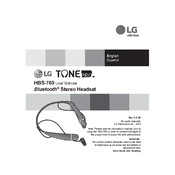
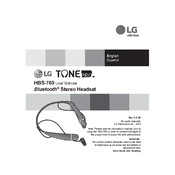
To pair your LG TONE Pro HBS-760, turn on the headset and ensure it is in pairing mode. Go to the Bluetooth settings on your device, search for new devices, and select "LG HBS-760" from the list.
If your headset is not charging, check the USB charging cable and adapter for damage. Ensure the charging port is clean and free from debris. Try using a different charger to see if the issue persists.
To reset your headset, turn it off and press and hold the Call and Power buttons simultaneously for about 5 seconds until the indicator light flashes.
The LG TONE Pro HBS-760 provides up to 16 hours of talk time and up to 10.5 hours of music playtime on a full charge.
Yes, the LG TONE Pro HBS-760 supports multi-point connectivity, allowing you to connect to two Bluetooth devices at the same time.
To adjust the volume, use the volume control buttons located on the side of the headset. Press the '+' button to increase the volume and the '-' button to decrease it.
If there is no sound, ensure the headset is charged and connected to your device properly. Check the volume level on both the headset and the connected device. Restart the headset and try reconnecting if necessary.
To make a call, press the Call button on your headset. Use voice commands if supported by your device, or manually dial the number on your connected device.
Check the LG support website or app for any available firmware updates for your headset. Follow the instructions provided to download and install the update via a Bluetooth connection.
The LG TONE Pro HBS-760 is not water-resistant. It is recommended to keep the headset away from moisture and liquids to prevent damage.