LG TONE Platinum SE HBS-1120 Gold User Manual
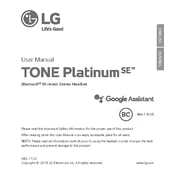
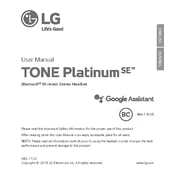
To pair your LG TONE Platinum SE HBS-1120 with a smartphone, ensure the headset is off. Then, press and hold the call button for 2 seconds. The indicator light will flash blue, indicating pairing mode. Enable Bluetooth on your smartphone and select 'LG HBS-1120' from the list of available devices.
If your headset is not charging, first check the USB cable and charger for any damage. Ensure that the cable is properly connected to both the headset and the power source. Try using a different charging cable or adapter if available.
To reset your LG TONE Platinum SE HBS-1120, turn off the headset and press the call button for 5 seconds. Release the button when the indicator light flashes red and blue. This will reset the headset to factory settings.
Yes, the LG TONE Platinum SE HBS-1120 supports multi-connection, allowing you to connect to two devices at the same time. To switch between devices, pause media on one device and play it on the other.
The LG TONE Platinum SE HBS-1120 offers up to 13 hours of talk time and up to 10 hours of music playback on a full charge.
To improve sound quality, ensure a proper fit of the earbuds in your ears. You can also check the equalizer settings on your device and adjust them to your preference. Keep the headset firmware updated for optimal performance.
Audio delay might occur due to Bluetooth latency. Ensure your device supports low-latency codecs like aptX. Updating the device firmware and ensuring a strong Bluetooth connection can also help reduce delay.
To activate Google Assistant, press and hold the dedicated Google Assistant button on the headset. Ensure your connected device is compatible and that Google Assistant is enabled.
If audio is cutting out, ensure there are no obstructions between the headset and the connected device. Check for interference from other wireless devices and try re-pairing the headset with your device.
To update the firmware, download the LG Tone & Talk app on your smartphone. Connect your headset and follow the app instructions to check for and install any available firmware updates.