LG BP40 BP40NS20.AVAR12B Quick Setup Guide
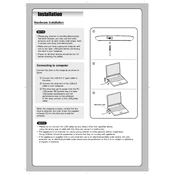
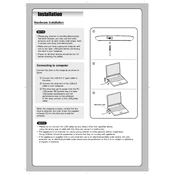
To install the LG BP40NS20 Writer, connect it to your computer using the provided USB cable. Your operating system should automatically recognize the device and install the necessary drivers. If it doesn't, visit the LG website to download and install the latest drivers.
The LG BP40NS20 Writer supports a variety of disc formats, including BD-R/RE, DVD-R/RW, DVD+R/RW, and CD-R/RW. Ensure that the disc is clean and free from scratches for optimal performance.
First, ensure that the disc is compatible and correctly placed in the tray. Check for driver updates and try connecting the writer to a different USB port. If the issue persists, test the writer on another computer to rule out hardware problems.
Check the USB connection to ensure it is secure. Try using a different USB port or cable. If the writer still does not power on, test it on another computer to determine if the issue is with the writer or the computer.
Yes, the LG BP40NS20 Writer is compatible with both Windows and macOS. Make sure to download the appropriate drivers from the LG website if your system does not automatically recognize the device.
To maintain your writer, regularly clean the lens with a lens cleaning disc. Avoid exposing the device to extreme temperatures and keep it dust-free. Handle discs carefully to prevent damage to the writer.
Popular recording software such as Nero, Roxio, or CyberLink Power2Go can be used with the LG BP40NS20 Writer. Ensure the software is updated to the latest version for compatibility and performance.
Visit the LG support website to check for firmware updates. Download the firmware and follow the included instructions to update your device. This may resolve compatibility and performance issues.
Unusual noises may indicate a problem with the disc or the writer. Ensure the disc is not damaged and is inserted properly. If the noise persists, try using a different disc or contact LG support for further assistance.
The LG BP40NS20 Writer is designed primarily for use with computers. To use it with a TV, you would need a media player or computer that can connect to the TV and supports external USB devices.