LG AP70 AP70NS50.AUSR10B Quick Setup Guide
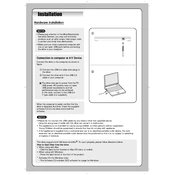
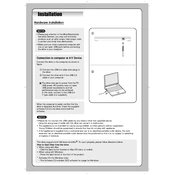
To install the LG AP70NS50, connect the drive to your PC via the USB port. The device should be automatically recognized by your operating system. If not, ensure your USB drivers are updated and try again.
The LG AP70NS50 can read and write CD, DVD, and Blu-ray discs, including BD-R, BD-RE, DVD-R, DVD+R, and CD-R formats.
First, ensure the USB cable is securely connected. Try using a different USB port or cable. Check Device Manager to see if the drive appears. If not, update your USB and chipset drivers.
Check if the discs are compatible with the drive. Ensure the writing software is updated. Try a different brand of discs, and clean the drive's lens with a lens cleaner.
Yes, the LG AP70NS50 is compatible with Mac OS. Simply connect it via USB, and it should be automatically recognized by the system.
Visit the LG support website and search for the AP70NS50 model. Download the latest firmware update and follow the provided instructions to install it on your device.
Ensure the drive is on a stable surface. Clean the disc and drive lens. If the noise persists, it may need to be inspected by a professional technician for mechanical issues.
Yes, the LG AP70NS50 supports 3D Blu-ray playback, provided your computer meets the necessary hardware and software requirements for 3D viewing.
Use a soft, dry cloth to clean the exterior. Use a lens cleaner disc periodically to keep the lens clean. Avoid using harsh chemicals or immersing the drive in water.
While the drive can function with most built-in OS utilities, using specialized software like Power2Go or Nero can enhance its writing and reading capabilities.