LG 98UH5F 98UH5F-B.AUS Quick Setup Guide
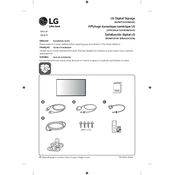
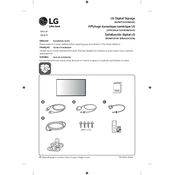
To set up your LG 98UH5F, connect the power cable, HDMI or DisplayPort cable for video input, and any necessary USB devices. Power on the display and follow the on-screen instructions to configure the basic settings. Refer to the user manual for detailed setup instructions.
Ensure that all cables are securely connected and the source device is powered on. Check the input source settings on the LG 98UH5F to confirm it matches the connected device. If the problem persists, try using a different cable or input port.
To update the firmware, download the latest firmware version from the LG support website. Transfer the update file to a USB drive, then insert it into the USB port on the display. Navigate to the settings menu and select the firmware update option to initiate the process.
Regularly clean the screen with a soft, dry cloth to remove dust and fingerprints. Ensure the ventilation openings are unobstructed to prevent overheating. Periodically check cable connections and update the firmware.
Access the on-screen menu by pressing the settings button on the remote control. Navigate to the picture settings section to adjust brightness, contrast, color, and other display parameters to suit your preferences.
Ensure that the display is not placed in direct sunlight or near heat sources. Check that the ventilation openings are not blocked and clean any dust from them regularly. Reduce the brightness settings if the environment allows it.
Yes, the LG 98UH5F can be connected to a network using an Ethernet cable or Wi-Fi. This allows for remote management and control via compatible software solutions. Refer to the user manual for detailed network setup instructions.
Check the batteries in the remote control and replace them if necessary. Ensure there are no obstructions between the remote and the display. If the problem persists, try resetting the remote by removing the batteries and pressing the power button for 10 seconds.
Use a color calibration tool or software to adjust the display's color settings. Access the display's color management settings via the on-screen menu to fine-tune the color temperature and RGB balance.
The LG 98UH5F can be mounted using a VESA-compatible wall mount or stand. Ensure the mount is rated to support the weight of the display and follow the installation instructions provided with the mounting hardware.