LG 55LV75A 55LV75A-7B.AUS Quick Setup Guide
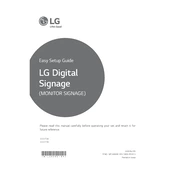
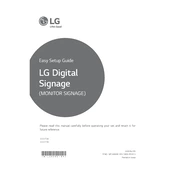
To calibrate the colors on your LG 55LV75A, access the on-screen menu, navigate to the Picture settings, and use the Color, Tint, and Sharpness options to adjust as needed. For best results, consider using a calibration tool or software.
To clean the screen, use a soft, lint-free cloth slightly dampened with water. Avoid using any harsh chemicals or abrasive materials to prevent damaging the screen.
To update the firmware, download the latest firmware version from the LG support website onto a USB drive, insert the USB into the display, and follow the on-screen instructions to complete the update process.
Check if the power cable is properly connected and the power outlet is working. Ensure that the display is not in standby mode and try using a different remote or power button on the display itself.
Access the Network settings from the main menu, select either Wired or Wireless connection, and follow the prompts to connect to your network. Ensure you have the necessary credentials for wireless connections.
Check the video input connections for any loose cables, and ensure that the input source is correct. Adjust the picture settings for resolution and aspect ratio if necessary.
Connect the displays using daisy chaining with DisplayPort or HDMI cables. Use the Video Wall settings in the menu to configure the layout and alignment of the displays.
Regularly clean the screen and vents, check and secure all cable connections, and ensure the firmware is up to date. Avoid placing the display in direct sunlight or dusty environments.
Ensure the volume is not muted or set too low. Check the audio output settings and connections. Try connecting external speakers to see if the issue persists.
Yes, you can control the display remotely using LG's SuperSign software or other compatible remote management solutions. Ensure the display is connected to the network and configured for remote access.