LG 49UW970H 49UW970H.AUS Quick Setup Guide
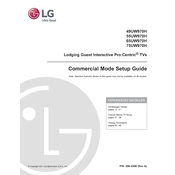
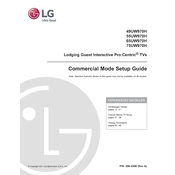
To connect your LG 49UW970H TV to Wi-Fi, press the 'Settings' button on your remote, navigate to 'Network', and select 'Wi-Fi Connection'. Choose your network from the list and enter the password if required.
First, ensure that the power cable is securely plugged into both the TV and a working electrical outlet. Try pressing the power button on the TV itself. If it still doesn't turn on, unplug it for a few minutes and then try again.
To reset your LG 49UW970H TV to factory settings, go to 'Settings', select 'General', and then 'Reset to Initial Settings'. Follow the on-screen instructions to complete the reset.
Check if the TV is muted or if the volume is set to zero. Also, ensure that the audio output is set correctly in the sound settings. If connected to external speakers, check those connections as well.
Press the 'Settings' button on your remote, go to 'General', and select 'About This TV'. Choose 'Check for Updates' and follow the instructions to update if a new version is available.
Yes, you can connect Bluetooth headphones. Go to 'Settings', select 'Sound', then 'Sound Out', and choose 'LG Sound Sync/Bluetooth'. Pair your headphones by following the on-screen instructions.
For the best movie experience, use the 'Cinema' or 'Movie' picture mode, which is designed to provide optimal color accuracy and contrast for films.
To enable closed captions, press the 'Settings' button on your remote, navigate to 'Accessibility', and select 'Closed Captions'. You can toggle them on or off and adjust the settings as needed.
Screen flickering may be caused by a loose cable connection or electrical interference. Check all cable connections and try relocating any electronic devices that could be causing interference. Adjusting the refresh rate in the settings might also help.
Ensure you have a compatible wall mount bracket. Follow the instructions provided with the bracket, attaching it securely to the wall and then to the TV. It is recommended to have a professional install the wall mount for safety.