LG 40LX770H 40LX770H.AUS Quick Setup Guide
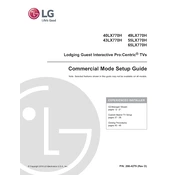
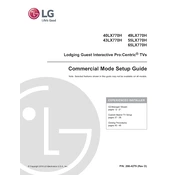
To connect your LG 40LX770H TV to Wi-Fi, press the 'Home' button on your remote, navigate to 'Settings', then select 'Network'. Choose 'Wi-Fi Connection' and select your network from the list. Enter your Wi-Fi password if prompted and select 'Connect'.
If your LG 40LX770H TV is not turning on, check that the power cord is securely plugged into both the TV and the wall outlet. Ensure the outlet is working by testing it with another device. If the TV still does not turn on, try a different outlet or contact LG support.
To perform a factory reset on your LG 40LX770H TV, press the 'Home' button on your remote, go to 'Settings', then 'General'. Select 'Reset to Initial Settings', confirm your choice, and follow the on-screen instructions to complete the reset.
If the picture quality is poor, check your connections and ensure they are secure. Go to 'Settings', then 'Picture', and adjust the picture mode and settings to your preference. Ensure that the source content is of high quality and consider adjusting the resolution settings.
To update the software on your LG 40LX770H TV, press 'Home' on your remote, navigate to 'Settings', then select 'General'. Choose 'About This TV' and select 'Check for Updates'. Follow the prompts to download and install any available updates.
Yes, if your LG 40LX770H TV is compatible with a voice-enabled remote or an external device like Google Assistant or Amazon Alexa. Consult your TV and device manuals for setup instructions to enable voice commands.
To troubleshoot sound issues, ensure that the volume is turned up and not muted. Check the audio output settings in the 'Settings' menu. Verify that any external audio devices are properly connected. If issues persist, try restarting the TV or performing a factory reset.
For optimal performance, regularly dust the TV using a soft, dry cloth. Avoid using harsh chemicals. Ensure adequate ventilation and avoid exposing the TV to direct sunlight or extreme temperatures. Also, periodically check for software updates.
To enable parental controls, press 'Home' on your remote, go to 'Settings', select 'Safety', and then 'Child Lock'. Create a PIN if prompted, and set content restrictions according to your preferences.
First, replace the batteries in the remote control. Ensure there are no obstructions between the remote and the TV. If the issue persists, try resetting the remote by removing the batteries and pressing all buttons. Reinsert the batteries and test.