Kia Stinger Car Infotainment System 2022 Quick Reference Guide
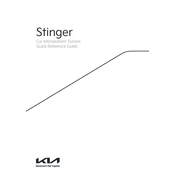
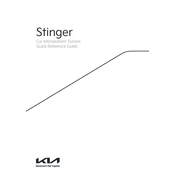
To connect your smartphone via Bluetooth, activate Bluetooth on your device. On the infotainment screen, select 'Setup' > 'Bluetooth' > 'Add New Device'. Your smartphone should find the Kia Stinger. Select it, and if prompted, confirm the passkey.
If the screen is unresponsive, try restarting your vehicle. If the issue persists, perform a reset by pressing and holding the power button of the infotainment system for about 10 seconds.
To update maps, visit the official Kia navigation update website, download the update to a USB drive, and then insert it into the USB port of your vehicle. Follow the on-screen instructions to complete the update.
Yes, Apple CarPlay is supported. Connect your iPhone to the USB port using a compatible cable, and CarPlay should launch automatically. If not, select the 'Apple CarPlay' icon on the home screen.
To set up voice commands, press the voice command button on the steering wheel. Follow the prompts to familiarize yourself with available commands. Ensure your smartphone is connected if using features like calling or messaging.
Ensure the USB device is formatted to FAT32 or exFAT and contains compatible media files. Try a different USB cable or port. If the issue persists, check for any system updates or consult a Kia technician.
To customize the home screen, select 'Setup' > 'Display' > 'Home Screen'. From there, you can rearrange icons and select the widgets you wish to display.
Go to the audio settings by selecting 'Setup' > 'Sound'. Here, you can adjust the balance, fade, bass, treble, and other audio settings to your preference.
To perform a factory reset, navigate to 'Setup' > 'General' > 'Factory Reset'. Confirm your selection, and the system will reset to default settings. Ensure you backup data before resetting.
If the navigation is inaccurate, check for map updates or recalibrate the GPS by going to 'Setup' > 'Navigation' > 'Recalibrate'. If issues continue, consult your dealer for further assistance.