Kia EV6 Car Infotainment System 2023 Quick Reference Guide
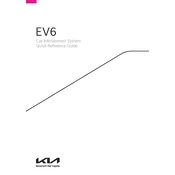
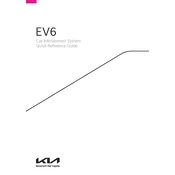
To connect your smartphone via Bluetooth, first enable Bluetooth on your phone. Then, on the infotainment screen, navigate to 'Settings' > 'Bluetooth' > 'Add New Device'. Select your phone from the list of available devices and confirm the pairing code displayed.
If the navigation system is inaccurate, try restarting the infotainment system. Ensure that GPS is enabled and that the vehicle is in an open area for optimal satellite signal. If issues persist, consult the dealership for a software update.
Software updates can be done through the Kia Navigation Updater software on a computer. Download the latest update, transfer it to a USB drive, and insert it into the vehicle's USB port. Follow the on-screen prompts to complete the update.
If the touchscreen is unresponsive, try restarting the infotainment system by turning the vehicle off and back on. Check for any physical obstructions or dirt on the screen. If the problem continues, perform a system reset or consult a service center.
To set a destination, press the 'Navigation' button on the infotainment system, then select 'Search' or 'Enter Address'. Input the desired address and select 'Set as Destination'. The system will calculate the route.
Yes, you can customize the home screen layout by pressing and holding any icon to enter edit mode. From there, you can move, add, or delete widgets and shortcuts as desired.
Connect your iPhone to the USB port using a compatible cable. Apple CarPlay should automatically launch. If not, enable it via 'Settings' > 'Phone Projection' > 'Apple CarPlay'.
To enhance sound quality, adjust the equalizer settings under 'Settings' > 'Sound'. You can modify bass, midrange, and treble levels. Additionally, ensure the balance and fade settings are optimized for your seating position.
Ensure the microphone is not obstructed and that the system language matches your preferred language. Speak clearly and check if the system requires a software update. If issues persist, consult your dealer.
To enable the Wi-Fi hotspot, go to 'Settings' > 'Wi-Fi' > 'Hotspot'. Toggle the hotspot to 'On' and configure the network name and password as desired. Note that this feature may require a data plan.