Kia Carnival Rear Seat Entertainment System 2022 Quick Reference Guide
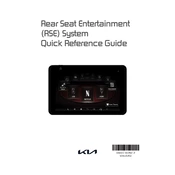
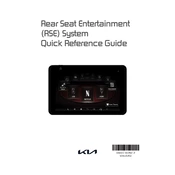
To connect your smartphone, use a compatible USB cable to connect your device to the USB port on the rear seat console. You can also use Bluetooth by pairing your device through the system's settings menu.
Ensure that the vehicle's ignition is on. Check the power button on the entertainment system and verify that the child lock feature is not activated. If the problem persists, inspect the fuse associated with the system.
Insert the DVD into the disc slot located on the rear seat console. The system should automatically detect and begin playing the DVD. Use the remote control to navigate the DVD menu.
Yes, you can stream content by connecting your tablet via HDMI cable to the HDMI port on the entertainment system. Ensure the correct input source is selected on the system.
Visit the Kia official website and download the latest software update to a USB drive. Insert the USB drive into the system and follow the on-screen instructions to complete the update process.
Restart the system by turning off the vehicle and restarting it. If the issue persists, perform a system reset by pressing the reset button found on the rear console. Consult the user manual for specific instructions.
Yes, the system supports wireless headphones. Ensure they are paired correctly by following the pairing instructions in the headphone and vehicle manuals.
Access the settings menu on the entertainment system and navigate to the language options. Select your preferred language from the list available.
Use a microfiber cloth slightly dampened with water or a screen cleaner. Gently wipe the screen in a circular motion, avoiding excessive pressure or abrasive materials.
Use the volume control buttons on the remote control or adjust the settings via the on-screen menu. You can also control the volume using the physical buttons located on the rear seat console.