Kia Carnival Android Auto 2023 Quick Reference Guide
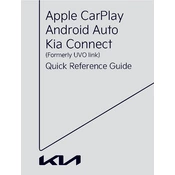
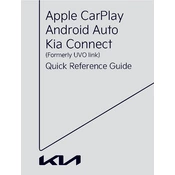
To connect your Android phone to the Kia Carnival's Android Auto, ensure your phone is running Android 5.0 or higher. Connect your phone to the car's USB port using a USB cable. Follow on-screen instructions to complete the setup.
If Android Auto is not launching, check that your phone is compatible and updated. Verify the USB cable is not damaged. Restart your phone and the car's infotainment system. Ensure the Android Auto app is installed and updated on your phone.
Yes, you can use Google Assistant with Android Auto in the Kia Carnival. Simply press the voice command button on the steering wheel and speak your command or question.
If you encounter audio issues, check the volume levels on both your phone and the car's audio system. Ensure the phone is properly connected via USB. Restarting the infotainment system might also help.
You can customize the Android Auto interface by rearranging app icons on your phone through the Android Auto settings. Some settings can be adjusted directly on the car's touch screen as well.
To update the Android Auto app, open the Google Play Store on your phone, search for Android Auto, and tap 'Update' if an update is available. Keeping the app updated ensures better performance and compatibility.
Android Auto supports several navigation apps including Google Maps, Waze, and others. You can select your preferred app from the Android Auto interface on the car's screen.
Yes, you can make and receive phone calls using Android Auto. Use voice commands or the touchscreen interface to access your contacts and make calls while driving.
If the Android Auto screen freezes, try disconnecting and reconnecting your phone. Restart both your phone and the car's infotainment system to resolve the issue.
For connectivity issues, check your USB cable for damage and ensure proper connection. Restart your phone and the car's system. Verify that your phone's software and the Android Auto app are up to date.