Kia Sportage PEHV Car Infotainment System 2023 Quick Reference Guide
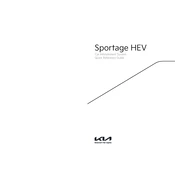
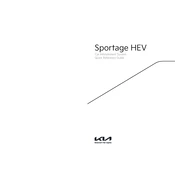
To connect your smartphone, enable Bluetooth on your device. On the infotainment system, navigate to the Settings menu, select Bluetooth, and choose 'Add New Device'. Follow the prompts to pair your smartphone.
If the system is unresponsive, try performing a soft reset by holding the power button for approximately 10 seconds until the system restarts. If the issue persists, consult your vehicle's manual or contact a Kia service center.
To update navigation maps, download the latest update from the Kia Navigation Update website onto a USB drive. Insert the USB into the vehicle's port and follow the on-screen prompts to install the update.
Yes, you can customize the home screen by selecting the 'Edit Home Screen' option in the Settings menu. From there, you can rearrange icons and shortcuts to better suit your preferences.
To set up voice recognition, press the voice command button on the steering wheel and follow the prompts to configure the system. You may need to complete a short tutorial to familiarize yourself with available commands.
Yes, the Kia Sportage PHEV supports both Apple CarPlay and Android Auto. Simply connect your smartphone to the USB port and follow the on-screen instructions to enable these features.
Access the audio settings via the infotainment menu. You can adjust the equalizer settings, balance, and fade to enhance sound quality according to your preferences.
Ensure that the GPS antenna has a clear view of the sky. If the issue persists, try restarting the infotainment system or checking for software updates that might address GPS accuracy issues.
To reset to factory settings, go to the Settings menu, select 'System', then 'Reset'. Confirm your choice when prompted to restore the system to its original factory state.
If you're experiencing Bluetooth connectivity issues, ensure your device is within range and Bluetooth is enabled. Try disconnecting and reconnecting the device, or remove the device from the list and pair it again.