Kia Sportage Car Multimedia System 2020 Quick Reference Guide
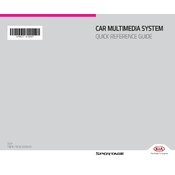
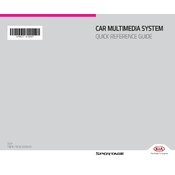
To connect your smartphone via Bluetooth, ensure Bluetooth is enabled on your phone. On the multimedia system, go to Settings > Bluetooth, and search for devices. Select your phone from the list and confirm the pairing code on both devices.
If the system is not responding, try restarting it by turning off the vehicle and then restarting it. If the issue persists, check the fuse related to the multimedia system or consult your dealer for further assistance.
To update the maps, visit the official Kia Navigation Update website, download the update files, and transfer them to a USB drive. Insert the USB into the vehicle's port and follow the on-screen instructions to complete the update.
Yes, you can customize the home screen by pressing the Setup button, then selecting Display > Home Screen Edit. From there, you can rearrange icons and change the layout to suit your preferences.
Use a soft, lint-free cloth slightly dampened with a mixture of water and mild soap. Gently wipe the screen without applying too much pressure. Avoid using alcohol-based cleaners or abrasive materials.
Tune to your desired radio station, then press and hold one of the preset buttons until you hear a beep. The station will be saved to that preset button for easy access in the future.
Ensure that the USB device is formatted to FAT32 or exFAT, as these are generally compatible formats. Also, check that the files are in a supported format and that the USB device is properly connected to the port.
Adjust the equalizer settings by going to Setup > Sound > Sound Settings. You can adjust bass, midrange, and treble levels to enhance audio quality to your preference.
Yes, the Kia Sportage 2020 multimedia system supports voice commands. Press the voice command button on the steering wheel and follow the prompts to control various functions such as navigation, music, and phone calls.
If the navigation system is providing incorrect directions, ensure that the maps are up-to-date. Check for any available updates and install them as necessary. Also, verify that the GPS signal is strong and unobstructed.