Kia Sportage Car Multimedia System 2018 Quick Reference Guide
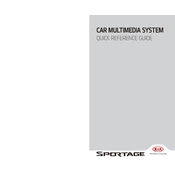
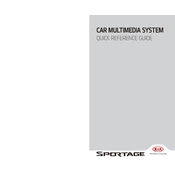
To pair your smartphone, ensure Bluetooth is enabled on your device. On the Kia Sportage multimedia system, go to the 'Setup' menu, select 'Bluetooth', then 'Add New Device'. Follow the prompts on both the phone and system to complete the pairing.
Check if the volume is muted or set too low. Ensure that the audio source is correctly selected and the device is properly connected. If the issue persists, inspect the speaker connections or consult a technician.
Visit the official Kia website to download the latest software update for your multimedia system onto a USB drive. Insert the USB into the car's USB port and follow the on-screen instructions to complete the update process.
Ensure the GPS antenna is not obstructed. Check for software updates that may improve GPS performance. If the problem continues, visit a Kia service center for further diagnostics.
Yes, you can connect your iPhone using a USB cable to the USB port. Enable Apple CarPlay on your phone, and the system should automatically detect and display the CarPlay interface.
To reset the multimedia system, go to the 'Setup' menu, select 'System', and choose 'Factory Reset'. Confirm the reset when prompted. This will erase all user data and restore default settings.
Ensure the USB drive is formatted in FAT32 or exFAT and that the audio files are in a compatible format such as MP3 or WMA. Check if the drive is properly inserted into the USB port.
Yes, you can customize the home screen by going into the 'Setup' menu. Select 'Display', then 'Home Screen' and choose the widgets or shortcuts you want to appear on the main display.
Ensure that your phone's Bluetooth is updated to the latest version. Avoid interference by minimizing obstacles between your phone and the car's system. Disable Wi-Fi temporarily to see if it improves stability.
Perform a soft reset by turning the vehicle off and on. If the issue persists, try disconnecting the battery for a few minutes or consult a Kia technician for further assistance.