Kia Sportage Car Multimedia System 2017 Quick Reference Guide
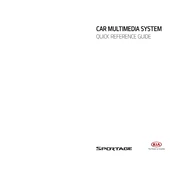
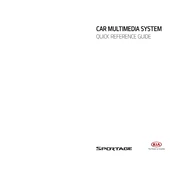
To connect your smartphone, ensure Bluetooth is enabled on your device. On the multimedia system, go to Setup > Bluetooth > Add New Device. Select your phone from the list and confirm the pairing code on both devices.
If the screen is unresponsive, try restarting the system by turning the car off and on again. If the problem persists, check for software updates or consult a dealer for a hardware inspection.
To update navigation maps, visit the official Kia website to download the latest update onto a USB drive. Insert the USB drive into the car’s USB port and follow the on-screen instructions.
Ensure the USB drive is formatted to FAT32 and contains supported media files. Try using a different USB port or drive, and check for any system updates that might improve compatibility.
The multimedia system is primarily designed for audio playback and may not support video files. Check the user manual for any specific video playback capabilities or use alternative devices for video playback.
To reset the system, go to Setup > System Info > Reset. Confirm the reset and allow the system to reboot. This will erase all personal settings and restore factory defaults.
Random restarts may be due to a software glitch. Check for available software updates and install them. If the issue continues, consult a Kia technician for further diagnostics.
Adjust the equalizer settings in the audio menu to enhance sound quality. Consider upgrading speakers or using higher quality audio files for optimal performance.
The system typically supports MP3, WMA, and AAC formats. Refer to the user manual for a complete list of compatible formats and their specifications.
Ensure Bluetooth is enabled on both devices and that they are within range. Remove any existing pairings and attempt to reconnect. If issues persist, try restarting both the phone and the multimedia system.