Kia Soul Multimedia System 2015 Quick Reference Guide
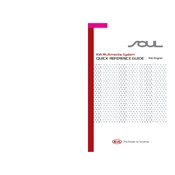
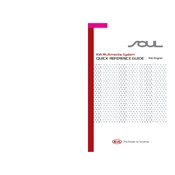
To connect your smartphone via Bluetooth, ensure Bluetooth is enabled on your phone. On the multimedia system, go to Settings > Bluetooth > Add New Device. Select your phone from the list of available devices and confirm the pairing code.
Ensure your USB drive is formatted in FAT32 and contains compatible media files. Check if the USB port is functional and try using a different USB drive to rule out any drive-specific issues.
Map updates can be done via Kia's official website. Download the latest map update to a USB drive, insert it into the vehicle's USB port, and follow the on-screen instructions to complete the update process.
If the screen freezes, try restarting the vehicle. If the issue persists, perform a system reset by navigating to Settings > System > Reset. If the problem continues, consult your dealer for further assistance.
Navigate to the Audio settings on the multimedia system. From there, you can adjust bass, treble, balance, and fade to customize the sound to your preferences.
The Kia Soul 2015 multimedia system does not support video playback while driving for safety reasons. Video playback may only be available when the vehicle is in park mode (if supported by your system version).
To perform a factory reset, go to Settings > System > Reset > Factory Reset. Confirm your choice, and the system will be restored to its original settings. Note that this will erase all personal settings and data.
Ensure the microphone is not obstructed and the system's volume is turned up. Check for any software updates that might enhance voice recognition performance. If issues persist, consult your dealer.
If the system has reached its limit for paired devices, you will need to delete an existing device. Go to Settings > Bluetooth > Paired Devices, select a device to remove, and then add the new device.
Check if the volume is muted or turned down. Ensure all connections are secure, and try switching to different audio sources. If the issue persists, there might be a system fault that requires dealer inspection.