Kia Soul EV Car Multimedia System 2018 Quick Reference Guide
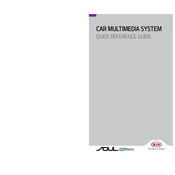
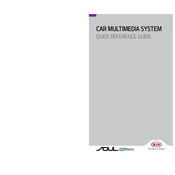
To connect your smartphone via Bluetooth, ensure Bluetooth is enabled on your phone. On the Kia Soul EV multimedia system, go to 'Setup', then 'Bluetooth', and select 'Add New Device'. Follow the on-screen prompts to complete the pairing process.
To update your navigation system, obtain the latest map data from the Kia Navigation Update website. Download the update to a USB drive and insert it into the USB port of your vehicle. Follow the on-screen instructions to complete the update process.
If the screen is unresponsive, try restarting the system by turning off the car and opening and closing the driver’s door. If the problem persists, perform a system reset by holding the power button for 10 seconds. If issues continue, consult a Kia service center.
If there is no sound, first check the volume settings and ensure it is not muted. Verify that the correct audio source is selected. If the problem persists, inspect the speaker settings in the audio menu or consult a technician.
To perform a factory reset, go to the 'Setup' menu, select 'System', and then 'Reset'. Choose 'Factory Reset' and confirm your selection. This will erase all personal data and restore default settings.
Yes, the 2018 Kia Soul EV supports Apple CarPlay. Connect your iPhone using an Apple-approved USB cable and follow the prompts on your vehicle's display to enable CarPlay.
To adjust sound settings, go to the 'Setup' menu and select 'Sound'. From there, you can adjust the bass, midrange, treble, and balance settings to your preference.
To use Android Auto, connect your Android phone to the vehicle using a USB cable. Follow the on-screen instructions to complete the setup. Ensure that the Android Auto app is installed on your phone.
If you're experiencing Bluetooth issues, ensure that both devices are in range and Bluetooth is enabled. Try deleting the device from the car's system and re-pairing it. Additionally, restart both the vehicle and smartphone if needed.
To switch media sources, use the 'Media' button on the dashboard or the touchscreen. This will cycle through available sources such as radio, Bluetooth, USB, and auxiliary inputs.