Kia Soul Car Multimedia System 2020 Quick Reference Guide
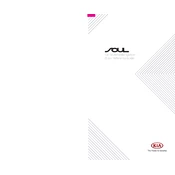
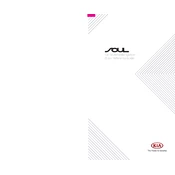
To connect your smartphone via Bluetooth, ensure that Bluetooth is enabled on your phone. On the Kia Soul's multimedia system, go to 'Setup', then 'Bluetooth', and select 'Add New Device'. Follow the prompts on the screen and your phone to complete the pairing process.
If the system freezes, try restarting it by turning the car off and then back on. If the problem persists, consider resetting the multimedia system to its factory settings via the system settings menu. Consult the owner's manual for detailed instructions.
Yes, you can update the software by downloading the latest update from the Kia website onto a USB drive. Insert the USB into the vehicle's port and follow the on-screen instructions to complete the update.
To adjust sound settings, go to 'Setup' on the multimedia system, then 'Sound'. From there, you can customize settings like bass, treble, balance, and fade to your preference.
Ensure that the microphone is not blocked and that you are speaking clearly. Check the system settings to ensure that voice recognition is enabled. It may also be helpful to recalibrate the voice recognition system.
Yes, the Kia Soul 2020 supports Apple CarPlay. Connect your iPhone to the system using a USB cable, and the system should automatically prompt you to enable Apple CarPlay.
To set up a custom wallpaper, insert a USB drive with your desired image into the USB port. Go to 'Setup' > 'Display' > 'Wallpaper' and select your image from the USB drive to set it as the wallpaper.
Ensure the USB device is formatted to FAT32 or exFAT, as these are commonly supported formats. Check that the files on the USB are not corrupted and that the USB port is functioning properly.
To enhance navigation performance, ensure your map data is up to date. Regularly update the map software via the Kia website. Also, clear any unnecessary background apps running on the system.
To pair a second phone, go to 'Setup' > 'Bluetooth' on the multimedia system, select 'Add New Device', and follow the pairing instructions. You may need to prioritize which phone to connect automatically if both are present.