Kia Soul Car Multimedia System 2019 Quick Reference Guide
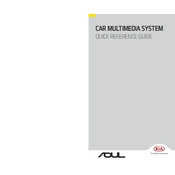
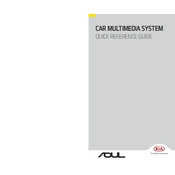
To pair your smartphone, turn on Bluetooth on your device. On the Kia Soul multimedia system, navigate to the Bluetooth settings. Select 'Add New Device,' and your car's system will search for nearby devices. Choose your phone from the list and confirm the pairing code on both devices.
If the screen freezes, try restarting the system by turning off the car and restarting it. If the problem persists, reset the multimedia system by holding down the power button until the system reboots.
To update the software, visit the official Kia website to download the latest update onto a USB drive. Insert the USB drive into the car's USB port, and follow the on-screen instructions to update the system.
Connect your iPhone to the Kia Soul's USB port using a compatible cable. Once connected, the Apple CarPlay icon will appear on the multimedia system screen. Tap the icon to access Apple CarPlay features.
Check if the volume is turned up and not muted. Ensure that the audio source is correctly selected. If the issue persists, inspect the connections and consider consulting a Kia technician for further diagnosis.
Yes, you can customize the home screen layout by going to the settings menu. Select 'Display,' then 'Home Screen,' and choose the layout and widgets that best suit your preferences.
To perform a factory reset, go to the settings menu on the multimedia system, select 'System,' and then 'Factory Reset.' Confirm your selection to reset the system to its original settings.
Ensure that the vehicle is in an open area free from obstructions that might block the GPS signal. Avoid placing electronic devices near the GPS antenna. If issues persist, verify that the GPS system software is up to date.
Connect your Android phone to the vehicle's USB port with a compatible USB cable. Ensure that the Android Auto app is installed on your phone. Follow on-screen prompts to set up and activate Android Auto on the multimedia system.
Access the sound settings through the multimedia system's menu. Adjust the bass, treble, balance, and fade settings to your preference. Experiment with different equalizer presets to enhance audio quality to your liking.