Kia Soul Car Multimedia System 2017 Quick Reference Guide
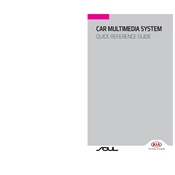
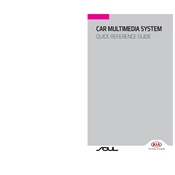
To pair your smartphone, ensure that Bluetooth is enabled on your phone and the vehicle is in park. On the multimedia system, select 'Setup', then 'Bluetooth', and 'Add New Device'. On your phone, search for Bluetooth devices and select 'Kia Motors'. Enter the PIN displayed on the car's screen if prompted.
If the screen is unresponsive, try restarting the system by turning the car off and then on again. If the issue persists, check for any software updates or consult the owner's manual for a system reset procedure.
To update maps, visit the official Kia navigation update website, download the latest map data to your computer, and transfer it to an SD card. Insert the SD card into the vehicle's navigation system and follow the on-screen instructions.
Firstly, ensure the volume is not muted. Check the audio source and make sure it is compatible. If the issue persists, inspect the audio settings and connections, or consult a professional for further diagnosis.
Yes, the Kia Soul 2017 supports Apple CarPlay. Connect your iPhone to the USB port using an Apple-approved cable, and follow the on-screen prompts to enable CarPlay. Make sure your phone has the latest iOS version.
To perform a factory reset, go to 'Setup', select 'System Settings', and then choose 'Factory Reset'. Confirm your selection to reset the system to its original settings. This will erase all personal data and settings.
Random reboots could be due to a software glitch or an electrical issue. Ensure your system software is up to date. If the problem continues, a professional diagnostic may be required to check the car's electrical connections.
To switch between FM and AM radio, press the 'Radio' button on the multimedia system. Use the on-screen options or physical buttons to toggle between FM and AM bands.
To adjust the display brightness, go to 'Setup', select 'Display', and then 'Brightness'. Use the slider or buttons to increase or decrease the brightness according to your preference.
Ensure the microphone is not obstructed and speak clearly. Check if the system's language settings match your preferred language. If problems persist, consult the manual for voice recognition tips or consider a software update.