Kia Soul Car Infotainment System 2023 Quick Reference Guide
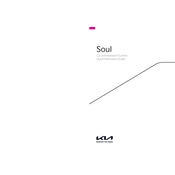
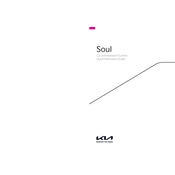
To connect your smartphone via Bluetooth, ensure Bluetooth is enabled on your device, then access the infotainment system's Bluetooth settings. Select 'Add New Device', and choose your phone from the list. Confirm the pairing code on both devices to complete the connection.
You can update the software by downloading the latest update from the Kia website onto a USB drive. Insert the USB into the vehicle's USB port, then follow the on-screen instructions to complete the update.
If the screen freezes, try restarting the system by turning the vehicle off, then back on. If the issue persists, perform a system reset by pressing and holding the power button for at least 10 seconds.
To use voice commands, press the voice command button on the steering wheel. Wait for the beep, then speak your command clearly. The system will respond with available options or execute the command.
Yes, you can customize the home screen by selecting 'Setup', then 'Display'. From there, choose 'Home Screen' and rearrange or add widgets and shortcuts as desired.
To set up navigation, press the 'Nav' button on the dashboard. Enter your destination using the on-screen keyboard or voice commands. The system will calculate the route and provide turn-by-turn directions.
Ensure the microphone is not obstructed and speak clearly. If issues persist, check the system settings for language and voice recognition options. A system reset may also help resolve the problem.
Insert the USB device into the USB port. The system will automatically detect it and display available music files. Use the touchscreen to browse and select tracks to play.
Ensure your phone is compatible and has the latest Android Auto app installed. Use a certified USB cable to connect your phone. If issues persist, restart both the phone and the infotainment system.
You can adjust the navigation prompt volume by going to 'Settings', then 'Sound'. Select 'Navigation Volume' and use the slider to set your preferred volume level.