Kia Soul Car Infotainment System 2022 Quick Reference Guide
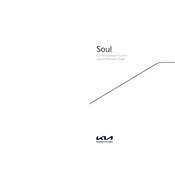
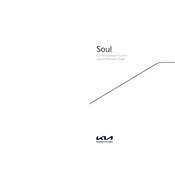
To connect your smartphone via Bluetooth, first ensure Bluetooth is enabled on your phone. Then, on the Kia Soul infotainment system, navigate to the Bluetooth settings and select 'Add New Device'. Follow the on-screen prompts to pair your phone with the car's system.
If the infotainment screen freezes, try performing a soft reset by pressing and holding the power button on the infotainment system for about 10 seconds until the system restarts. If the issue persists, consult your Kia dealer.
Map updates for the Kia Soul can be performed via the Navigation Updater program available on the Kia website. Download the program, then use a USB drive to transfer the updated maps to your car's infotainment system.
Yes, Apple CarPlay is available. To activate it, connect your iPhone to the car's USB port using a lightning cable. The CarPlay interface should automatically appear on the infotainment screen. Ensure Siri is enabled on your iPhone for full functionality.
The Kia Soul's infotainment system supports various audio formats including MP3, WMA, AAC, and FLAC. Ensure your audio files are in one of these formats for optimal playback.
To perform a factory reset, go to the Settings menu on the infotainment screen, select 'General', then 'Reset'. Choose 'Factory Data Reset' and confirm your selection. This will erase all personal data and restore default settings.
Yes, you can customize the home screen layout by selecting 'Edit Home Screen' from the settings menu. You can rearrange icons and choose which applications appear on the main screen.
If voice recognition is not working, ensure the microphone is not obstructed and the car's windows are closed to reduce background noise. You may also need to recalibrate the system by accessing the voice settings in the infotainment menu.
To adjust sound settings, go to the audio settings on the infotainment system. Here, you can modify bass, treble, balance, and fade settings to enhance audio quality.
Yes, you can use Android Auto or Apple CarPlay to mirror certain apps from your phone onto the infotainment screen. Connect your phone via USB and follow the prompts to access compatible apps through the car's display.