Kia Sorento HEV Car Infotainment 2022 Quick Reference Guide
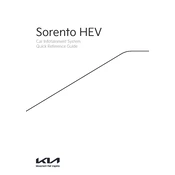
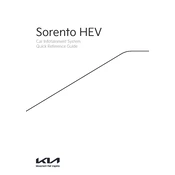
To connect your smartphone, ensure Bluetooth is enabled on your device, then select 'Setup' on the infotainment screen, followed by 'Bluetooth'. Choose 'Add New Device' and select your phone from the list. Confirm the pairing code matches on both devices.
If the infotainment screen freezes, try restarting the system by turning off the vehicle and opening and closing the driver's door. Wait a few minutes before restarting the car. If the issue persists, consult your dealership for further assistance.
To update the navigation maps, visit the official Kia navigation update website, download the latest map update to a USB drive, and then insert the drive into your vehicle's USB port. Follow the on-screen instructions to complete the update.
Yes, you can customize the home screen by selecting 'Setup' from the home menu, then 'Display', followed by 'Edit Home Icons'. From there, you can drag and rearrange icons as desired.
To perform a factory reset, go to 'Setup', then 'General', and select 'System Info'. Choose 'Factory Reset' and confirm your choice. Note that this will erase all personalized settings.
The infotainment system supports multiple audio formats including MP3, WMA, AAC, and FLAC. Ensure your files are in one of these formats for proper playback.
For better sound quality, adjust the equalizer settings by selecting 'Setup', then 'Sound', and choose 'Tone'. Adjust the bass, midrange, and treble settings to your preference.
Yes, the vehicle's infotainment system supports voice commands. Activate the feature by pressing the voice command button on the steering wheel and speak your command clearly after the prompt.
Ensure that your USB drive is formatted to FAT32 or exFAT and does not exceed the maximum allowed capacity. Also, check that the files are in supported formats. If the issue persists, try a different USB drive.
To enable Wi-Fi hotspot, navigate to 'Setup' on the infotainment screen, then 'Wi-Fi', and select 'Wi-Fi Hotspot'. Follow the prompts to activate and configure the network settings.