Kia Sorento HEV Car Infotainment 2021 Quick Reference Guide
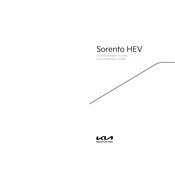
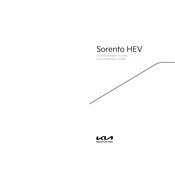
To connect your smartphone, enable Bluetooth on your device, and on the infotainment screen, navigate to 'Setup', then 'Bluetooth', and select 'Add New Device'. Follow the on-screen prompts to complete the pairing process.
Try performing a soft reset by pressing and holding the power button on the infotainment unit for about 10 seconds until the system restarts.
You can update the maps by downloading the latest update from the official Kia Navigation Updater website onto a USB drive. Insert the drive into the vehicle's USB port and follow the prompts on the infotainment screen to install the update.
Access the audio settings by selecting 'Setup' on the infotainment screen, then 'Sound'. Here, you can adjust the bass, midrange, treble, balance, and fade settings to your preference.
Yes, you can customize the home screen by pressing and holding the icon you wish to move. Drag it to your desired location and release to set the new position.
Use a soft, lint-free cloth slightly dampened with water or a screen-specific cleaner. Gently wipe the screen in a circular motion to avoid scratches. Avoid using abrasive materials or excessive moisture.
Connect your smartphone to the vehicle using a compatible USB cable. The infotainment system should automatically detect and prompt you to enable Android Auto or Apple CarPlay. Follow the on-screen instructions to complete the setup.
Ensure that the microphone is not obstructed and that the cabin is quiet. If issues persist, check for software updates or consult your dealership for further assistance.
Go to 'Setup', select 'User Profile', then 'Add New Profile'. Follow the prompts to customize settings such as preferred radio stations, climate settings, and more.
Yes, the infotainment system provides an 'Eco Driving' menu that displays real-time information about the hybrid system, including battery charge status and energy flow.