Kia Sorento Car Infotainment System 2020 Quick Reference Guide
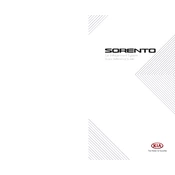
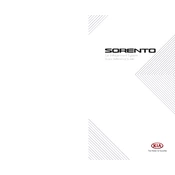
To connect your smartphone via Bluetooth, navigate to the infotainment system's 'Settings' menu, select 'Bluetooth', and then 'Add New Device'. Ensure your smartphone's Bluetooth is turned on and discoverable. Select your device from the list on the screen and follow the prompts to complete pairing.
If the infotainment system freezes, try performing a soft reset by holding down the power button for about 10 seconds until the system restarts. If the issue persists, consult the user manual or contact a Kia service center for assistance.
To update the navigation system, download the latest map update from the official Kia website onto a USB drive. Insert the USB into the vehicle's USB port, then follow the on-screen instructions to complete the update process.
Yes, you can customize the home screen layout by selecting 'Settings' on the infotainment screen, then 'Display', and 'Home Screen'. From there, you can drag and drop apps to your preferred positions.
To enable voice commands, press the voice command button on the steering wheel. Follow the prompts on the screen to set up and use voice commands for various features like navigation, calls, and media control.
To perform a factory reset, go to 'Settings', then 'General', and select 'Factory Reset'. Confirm your selection, and the system will reset to its original settings. Be aware that this will erase all personal data and settings.
To adjust the navigation prompt volume, go to 'Settings', then 'Sound', and select 'Volume'. From there, you can independently adjust the volume levels for navigation, media, and other alerts.
Ensure that your phone is running the latest version of the Android Auto or Apple CarPlay app. Use a certified USB cable, and make sure the cable is properly connected. Check the infotainment system's settings to ensure these apps are enabled.
Make sure the USB drive is formatted to FAT32 or exFAT, as these are compatible with most car infotainment systems. Check that the files are in compatible formats and that the drive is properly connected to the USB port.
To set up a Wi-Fi hotspot, go to 'Settings', then 'Connectivity', and select 'Wi-Fi Hotspot'. Follow the prompts to configure the hotspot settings, including the network name and password. Note that this feature may require a data plan.