Kia Sorento Car Infotainment 2022 Quick Reference Guide
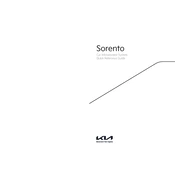
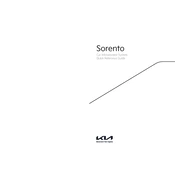
To connect your smartphone, enable Bluetooth on your phone and in the infotainment system. Then, search for available devices on your phone and select "Kia Sorento". Confirm the pairing code matches on both devices and accept the connection.
If the screen is unresponsive, try restarting the system by turning the car off and on again. If the problem persists, press and hold the power button on the infotainment system for about 10 seconds to perform a soft reset.
To update the maps, download the latest map update from the Kia Navigation Updater website onto a USB drive. Insert the USB into the car's USB port and follow the on-screen instructions to update the navigation system.
Ensure that the voice recognition feature is enabled in the settings. Speak clearly and ensure there is minimal background noise. If issues continue, check for software updates or consult your manual for further troubleshooting steps.
Yes, you can customize the home screen by pressing and holding an icon until it becomes movable, then drag it to your preferred position. Some widgets and shortcuts can also be added or removed via the settings menu.
To perform a factory reset, go to the Settings menu, select 'General', then 'System Reset'. Confirm the reset action. This will erase all personal data and settings, returning the system to default settings.
Yes, the Kia Sorento 2022 supports wireless Apple CarPlay. Ensure your iPhone's Bluetooth and Wi-Fi are enabled, then pair your phone with the infotainment system to access CarPlay features wirelessly.
The Kia Sorento 2022 infotainment system supports a variety of audio formats, including MP3, WMA, AAC, and FLAC. Ensure your files are in one of these formats for compatibility.
Adjust the display brightness by navigating to the 'Display' settings in the infotainment menu. From there, you can increase or decrease the brightness to your preference.
First, ensure that Wi-Fi is enabled on the infotainment system and that you are within range of a network. Check the network settings and ensure the correct password is entered. Restarting both the infotainment system and the router can also help resolve connectivity issues.