Kia Seltos Car Infotainment System 2023 Quick Reference Guide
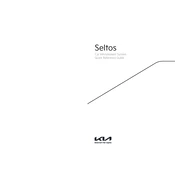
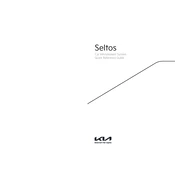
To connect your smartphone via Bluetooth, ensure that your phone's Bluetooth is turned on. On the infotainment screen, go to 'Setup', select 'Device Connections', then 'Bluetooth', and 'Add New'. Your car's system will search for devices. Select your phone from the list and confirm the pairing code on both devices.
If the system freezes, try performing a soft reset by pressing and holding the power button for about 10 seconds until the system restarts. If the problem persists, consult your dealership for a software update.
To update the navigation maps, download the latest update from Kia's official website onto a USB drive. Insert the USB into the vehicle's USB port, then follow the on-screen instructions to install the update. Ensure the vehicle is parked and the engine is running during the process.
Yes, you can customize the home screen layout by tapping and holding on the icons you wish to move. Drag the icons to your desired position and release to set the new layout.
The infotainment system supports various audio formats, including MP3, WMA, AAC, and FLAC. Ensure your audio files are in one of these formats for optimal playback.
To enable Apple CarPlay or Android Auto, connect your smartphone to the USB port using a compatible cable. Follow the prompts on the infotainment screen to enable and configure the feature. Ensure the corresponding app is installed on your phone.
First, check if the USB drive is formatted in FAT32 or exFAT, as these are the supported formats. If the drive is correctly formatted but still not recognized, try using a different USB port or testing with another USB drive.
While the navigation prompt is being announced, use the volume knob or steering wheel controls to adjust the navigation volume. This allows you to set a different volume level for navigation prompts without affecting media playback volume.
Yes, you can reset the system by going to 'Setup', selecting 'General', and then 'Reset'. Choose 'Factory Data Reset' and confirm your selection. Note that this will erase all saved data and settings.
To report a bug or issue, contact your local Kia dealership or customer service. Provide detailed information about the problem, including how to reproduce it, if possible. This will assist Kia in resolving the issue in future updates.