Kia Seltos Car Infotainment System 2021 Quick Reference Guide
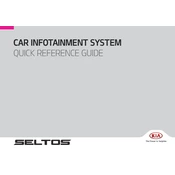
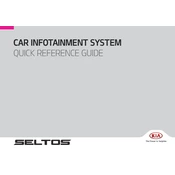
To update the software, go to the settings menu of the infotainment system, select 'Software Update', and follow the on-screen instructions. Make sure your vehicle is parked and the system is connected to a stable Wi-Fi network.
If the screen is unresponsive, try restarting the system by turning the vehicle off and then back on. If the issue persists, check for any available software updates or consult a Kia service center.
Enable Bluetooth on your smartphone, go to the infotainment system's Bluetooth settings, and select 'Pair New Device'. Choose your smartphone from the list and confirm the pairing code on both devices.
Ensure that the GPS signal is not obstructed by tall buildings or tunnels. If inaccuracies persist, check for map updates in the settings menu and install them if available.
To perform a factory reset, go to the settings menu, select 'System', then 'Factory Reset'. Confirm the reset, but be aware that this will erase all personal settings and data.
Yes, the Kia Seltos 2021 supports Apple CarPlay. Connect your iPhone to the USB port using a compatible cable, and follow the prompts on the infotainment screen to enable CarPlay.
First, check the volume levels and ensure the audio source is correctly selected. If the issue persists, inspect the speaker connections or consult a Kia service center as there might be an internal fault.
To set up a Wi-Fi hotspot, access the 'Wi-Fi Settings' in the infotainment menu, select 'Enable Hotspot', and set your preferred network name and password. Make sure your vehicle's data plan is active.
If the system is rebooting repeatedly, perform a soft reset by pressing and holding the power button for about 10 seconds. If the problem continues, a software update or service center visit may be required.
To adjust the display brightness, go to the settings menu, select 'Display', and adjust the brightness slider to your preference. Automatic brightness adjustment can also be enabled in this menu.