Kia Sedona Rear Seat Entertainment 2019 Quick Manual
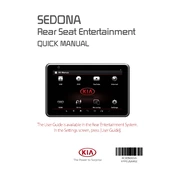
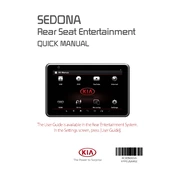
To connect your smartphone to the rear seat entertainment system, use the HDMI or USB ports available on the system. Ensure your device is compatible and select the appropriate input source on the entertainment system's menu.
The system supports common video formats such as MP4, AVI, and WMV. It's recommended to check the user manual for a complete list of supported formats.
First, check all the connections to ensure they are secure. Verify the input source is correctly selected. If the problem persists, try restarting the system or consult the user manual for further troubleshooting steps.
Yes, the 2019 Kia Sedona's rear seat entertainment system allows each screen to display different content. Simply select the desired input source for each screen individually.
To reset the system, locate the reset button usually found on the unit. Press and hold it for a few seconds until the system reboots. Consult the manual for exact button location and instructions.
Yes, the rear seat entertainment system supports wireless headphones. Ensure the headphones are compatible and properly paired according to the user manual instructions.
Check the audio settings and ensure the correct audio output is selected. Try pausing and playing the video again. If the issue continues, refer to the troubleshooting section of the user manual.
Updates can typically be done via USB. Download the latest software from the Kia website, transfer it to a USB drive, and follow the instructions in the user manual to update the system.
Regularly clean the screens with a microfiber cloth and ensure all connections are secure. Periodically check for software updates and ensure the system is not exposed to extreme temperatures.
Use the remote control provided with the system or, if available, access controls through the vehicle's main infotainment system touchscreen. Refer to the user manual for specific instructions.