Kia Rio Car Infotainment System 2022 Quick Reference Guide
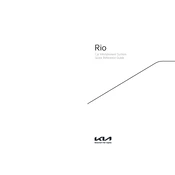
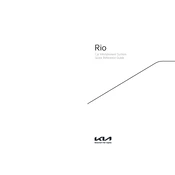
To connect your smartphone via Bluetooth, ensure Bluetooth is enabled on your phone. On the infotainment screen, go to the Settings menu, select Bluetooth, and then select 'Add New Device'. Follow the prompts on the screen and on your phone to complete the pairing process.
If the system freezes, try performing a soft reset by pressing and holding the power button for 10 seconds. If the issue persists, it might be best to visit a Kia service center for further assistance.
Yes, you can update the software yourself by downloading the latest update from the official Kia website onto a USB drive. Insert the USB into the vehicle's USB port, then follow the on-screen instructions to install the update.
To set up Android Auto, connect your Android phone to the car via a USB cable. On the infotainment screen, select the Android Auto option when prompted. Follow the on-screen instructions to complete the setup process.
Yes, you can customize the home screen by pressing the 'Menu' button, selecting 'Edit Home Screen', and then dragging and dropping the icons to your preferred positions.
First, ensure the USB device is formatted with a compatible file system (FAT32 or exFAT). Check that the USB port is not damaged and that the device is securely connected. If the issue continues, try using a different USB device to see if the problem persists.
To adjust sound settings, access the Audio menu from the main screen, then select 'Sound Settings'. Here you can adjust the bass, treble, balance, and fade to your preference.
Yes, you can pair multiple devices, but only one can be connected at a time. To switch between devices, go to the Bluetooth settings and select the device you wish to connect.
To reset to factory settings, go to the Settings menu, select 'System', then 'Factory Reset'. Confirm the reset when prompted, but be aware that this will erase all personal data and settings.
To improve Bluetooth call quality, ensure your phone has strong signal reception and that no other Bluetooth devices are interfering. Regularly update both the infotainment system and your phone's software to the latest versions for optimal performance.