Kia Rio Car Infotainment System 2021 User's Guide
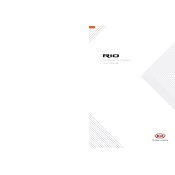
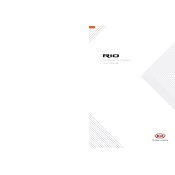
To connect your smartphone via Bluetooth, ensure your phone's Bluetooth is turned on. On the infotainment screen, go to the 'Setup' menu, select 'Bluetooth', and then 'Add New Device'. Your car's system should appear on your phone's Bluetooth list. Select it to pair.
Visit the official Kia Navigation Update website and download the latest map update to a USB drive. Insert the USB drive into the vehicle's USB port, then follow the on-screen instructions in the infotainment system to complete the update.
If the system freezes, try performing a reset by pressing and holding the power button on the infotainment unit for about 10 seconds until the system restarts.
To set up Android Auto, download the Android Auto app from the Google Play Store. Connect your phone to the vehicle's USB port using a compatible cable. Follow the prompts on your phone and the car's screen to complete the setup.
Yes, you can customize the home screen by going to the 'Setup' menu, selecting 'Display', and then 'Home Screen Settings'. From there, you can rearrange icons and add or remove features as desired.
To reset the system to factory settings, go to the 'Setup' menu, select 'General', and then choose 'Reset'. Confirm your selection to restore the system to its default settings.
Insert the USB drive into the vehicle's USB port. The system should automatically detect the drive and display available music files. Use the touchscreen to navigate and select tracks to play.
Ensure your iPhone is running the latest iOS version and that you are using an Apple-certified Lightning cable. Check that CarPlay is enabled in your phone's settings. If issues persist, try restarting your phone and infotainment system.
To adjust sound settings, go to the 'Setup' menu, select 'Sound', then choose 'Sound Settings'. From there, you can adjust balance, fade, bass, midrange, and treble according to your preferences.
Yes, you can view the software version by going to the 'Setup' menu, selecting 'General', and then 'System Information'. The software version will be displayed on the screen.