Kia Optima Hybrid Car Multimedia System 2018 Quick Reference Guide
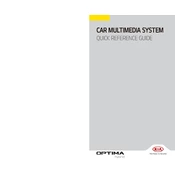
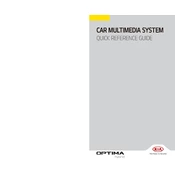
To pair your smartphone, ensure Bluetooth is enabled on your phone. On the multimedia system, go to the "Setup" menu, select "Phone", then "Bluetooth Connection". Choose "Add New" and select your phone from the list of devices. Confirm the passkey on both devices to complete pairing.
Ensure the voice command feature is activated. Check if the microphone is not obstructed and the car windows are up to minimize external noise. Update the system software if an update is available, as this can improve voice recognition capabilities.
Yes, you can update the navigation maps by visiting the official Kia website to download the latest map update onto a USB drive. Insert the USB drive into the car’s USB port and follow the on-screen instructions to update the maps.
To reset the system, press and hold the volume knob and the power button simultaneously for about 10 seconds until the system reboots. This will reset the system without affecting personal data.
Firstly, ensure the screen is clean and free from any debris. Try a system reset as it can resolve temporary glitches. If the problem persists, visit a Kia service center as the issue may require professional attention.
Insert the USB device into the USB port. Select the "Media" button on the multimedia system, then choose "USB" from the available options. Your music files should appear on the screen, allowing you to select and play them.
Frequent Bluetooth disconnections can be caused by interference or a need for software updates. Ensure there are no other devices interfering and update both your phone's software and the car's multimedia system firmware to the latest versions.
Yes, you can customize the home screen by accessing the "Setup" menu, then selecting "Screen Layout". From there, you can arrange frequently used apps and shortcuts according to your preference.
Go to the "Setup" menu, select "Sound", and then adjust the equalizer settings, balance, and fade according to your preferences to enhance audio quality. Ensure that the speakers are not obstructed for optimal sound.
Yes, the system can be connected to Wi-Fi by going to the "Setup" menu, selecting "Wi-Fi", and choosing your Wi-Fi network from the list. Enter the password if required to establish the connection. This is useful for downloading updates.