Kia Optima Hybrid Car Multimedia System 2016 Quick Reference Guide
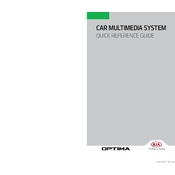
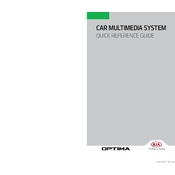
To connect your smartphone, ensure Bluetooth is enabled on your device. On the multimedia system, select 'Setup', then 'Phone', and tap 'Bluetooth Connection'. Choose 'Add New' and select your device from the list. Confirm the pairing code on both devices to complete the connection.
If the system freezes, try performing a soft reset by pressing and holding the power button for about 10 seconds. If the issue persists, check for any software updates or visit a Kia service center.
To update the navigation maps, visit Kia's official website to download the latest map update files. Transfer these files to a USB drive, then plug it into the car's USB port. Follow the on-screen instructions to complete the update process.
To adjust sound settings, press the 'Setup' button and select 'Sound'. Here, you can adjust the bass, treble, balance, and fade settings to your preference. Consider adjusting the equalizer presets for different music genres.
To reset the multimedia system, go to 'Setup', select 'System Info', and choose 'Default'. Confirm the reset operation when prompted, and the system will return to its original factory settings.
Yes, you can play music from a USB device. Simply insert the USB stick into the car's USB port, select 'Media', and choose 'USB' from the available sources to play your music files.
Ensure that your phone is compatible and updated with the latest OS version. Use a certified USB cable and connect it directly to the car's USB port. If problems persist, restart your phone and the car's multimedia system.
While the home screen layout is fixed, you can customize certain widgets and shortcuts. Access 'Setup' and navigate to 'Display'. Here, you can adjust some settings related to screen preferences.
Ensure that there are no obstructions on the dashboard that might block the GPS antenna. Additionally, avoid window tints or metallic objects that can interfere with signal reception. Regularly updating maps can also help improve GPS accuracy.
First, verify that the car's battery is not drained. Check the relevant fuses in the fuse box and replace any blown fuses. If the system still does not power on, consult a Kia service technician for further diagnosis.