Kia Optima Car Multimedia System 2018 Quick Reference Guide
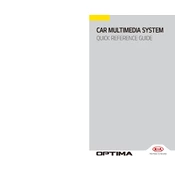
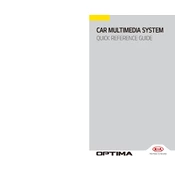
To pair your smartphone, go to the multimedia system's Home screen, select 'Setup', then 'Bluetooth', and finally 'Pair New Device'. Ensure Bluetooth is enabled on your smartphone, then select your vehicle's name from the list of available devices. Confirm the passkey on both devices to complete pairing.
If the screen freezes, try performing a soft reset by holding down the power button until the system restarts. If the issue persists, consult your owner's manual for further troubleshooting or contact a Kia service center.
To update the navigation maps, visit the official Kia Navigation Update website, download the update software onto a USB drive, and insert it into the vehicle's USB port. Follow the on-screen prompts to complete the update.
Ensure the microphone is not obstructed and speak clearly at a normal volume. If the issue continues, check the system settings to ensure voice recognition is enabled and calibrated properly. Refer to the owner's manual for detailed instructions on voice command setup.
To set up Android Auto, download the Android Auto app on your smartphone. Connect your phone to the vehicle using a USB cable, and follow the prompts on your phone and the car's display to complete the setup.
First, check the vehicle's fuse related to the multimedia system. Ensure the car's battery is charged. If the problem persists, consult a professional technician or visit a Kia service center for assistance.
To customize the home screen layout, navigate to 'Setup' from the main menu, select 'Display', and choose 'Home Screen'. You can then add, remove, or rearrange widgets and shortcuts as desired.
Ensure both the phone and the car system have the latest software updates. Interference from other Bluetooth devices can also cause drops, so try disconnecting other devices. If the problem persists, delete the paired connection and re-pair your device.
Access the audio settings from the Home screen by selecting 'Setup', then 'Sound'. Here, you can adjust the equalizer settings, balance, and fade to achieve your desired sound quality.
To reset the system to factory settings, go to 'Setup', select 'System Info', and choose 'Reset'. Confirm the prompt to erase all data and restore the system to its original factory settings.