Kia Optima Car Multimedia System 2015 Quick Reference Guide
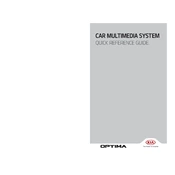
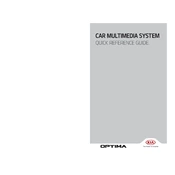
To pair your smartphone, turn on Bluetooth on your phone and the multimedia system. Navigate to the 'Settings' menu on the multimedia system, select 'Bluetooth', and choose 'Add New Device'. Select your car's Bluetooth name on your phone and confirm the pairing code.
If the touchscreen is unresponsive, first try restarting the vehicle's ignition. If the problem persists, check the system fuse and ensure it is intact. If the issue continues, consult a Kia dealership for further diagnostics.
Yes, the multimedia system can play music from a USB drive. Insert the USB drive into the USB port, then select 'Media' on the system and choose 'USB' from the available sources.
To update the software, obtain the latest software from a Kia dealership or the official Kia website. Copy the update files to a USB drive, insert it into the system, and follow the on-screen instructions to complete the update.
Bluetooth audio issues can be caused by signal interference or outdated software. Ensure your phone and system software are up-to-date, minimize interference by keeping the device close to the system, and consider removing any devices not in use.
Access the 'Audio Settings' from the multimedia menu. Adjust the 'Bass', 'Treble', 'Balance', and 'Fader' settings to your preference. Consider activating any available sound enhancement features for improved quality.
Yes, the system supports voice commands. Press the 'Voice Command' button on the steering wheel and follow the prompts to make calls, select radio stations, or navigate to destinations. Ensure your phone is paired for full functionality.
Ensure the GPS antenna is unobstructed and the system has a clear view of the sky. If problems persist, try resetting the navigation system through the settings menu or consult a Kia service center for assistance.
Go to 'Settings', select 'Bluetooth', and view the list of paired devices. Choose the device you want to remove and select 'Delete' or 'Remove'. Confirm the action when prompted.
The Kia Optima 2015 does not come with factory-installed Android Auto or Apple CarPlay. However, aftermarket solutions may be available. Consult with a Kia dealership or car audio specialist for options.