Kia Niro PHEV Car Infotainment System 2023 Quick Reference Guide
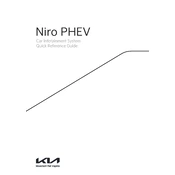
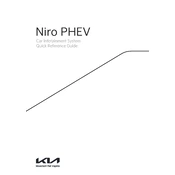
To connect your smartphone via Bluetooth, ensure Bluetooth is enabled on your phone. On the infotainment screen, go to Settings > Bluetooth. Select 'Add New Device', then choose your phone from the list of available devices and follow the on-screen prompts to complete the pairing process.
If the infotainment system is unresponsive, try performing a soft reset. Press and hold the power button on the infotainment system until the system restarts. If the problem persists, consult your Kia dealer for further assistance.
Map updates for the Kia Niro PHEV can be done via the Kia Navigation Update website. Download the update software to a USB drive, then insert the USB drive into the vehicle's USB port. Follow the on-screen instructions to complete the update process.
To set up Android Auto, connect your Android phone to the vehicle's USB port using a compatible cable. On your phone, download and open the Android Auto app. Follow the prompts to complete the setup, and the Android Auto interface should appear on the infotainment screen.
To adjust audio settings, tap the 'Setup' button on the infotainment screen. From there, select 'Sound' to access options such as bass, treble, balance, and fade to customize your audio experience.
Yes, you can customize the home screen layout. Tap and hold an app icon to move it to your desired position or to remove it from the home screen. You can also add widgets for quick access to frequently used features.
If the GPS location is incorrect, ensure there are no obstructions blocking the GPS signal, like tall buildings or heavy foliage. If the issue persists, try restarting the infotainment system. Consult your Kia service provider if the problem continues.
To perform a factory reset, go to Settings > System > Reset. Select 'Factory Data Reset' and confirm your choice. This will erase all personal data and settings, restoring the system to its original state.
Connect your iPhone to the vehicle's USB port using a Lightning cable. Ensure that Siri is enabled on your iPhone. The Apple CarPlay interface should automatically appear on the infotainment screen.
If the screen is not turning on, check if the vehicle is powered on and the battery is charged. Verify that the infotainment system's power button is pressed. If the screen remains off, consider seeking assistance from a Kia service technician.