Kia Niro EV Car Infotainment System 2023 Quick Reference Guide
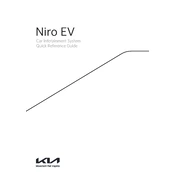
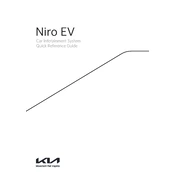
To connect your smartphone, enable Bluetooth on your phone, then go to the infotainment system's settings. Select 'Bluetooth', then 'Pair New Device', and choose your phone from the list. Follow the prompts to complete the pairing process.
If the infotainment screen freezes, try performing a soft reset by holding down the power button for about 10 seconds. If the issue persists, consult your owner's manual or contact a Kia service center.
Yes, Kia provides updates for the infotainment system. You can download the latest software from the Kia website onto a USB drive and follow the update instructions in your owner's manual.
To customize the home screen layout, tap and hold an app icon on the home screen, then drag it to your desired location. You can also rearrange or remove icons from the home screen through the settings menu.
The Kia Niro EV infotainment system can pair with up to five devices. However, only one device can be actively connected at a time.
To reset the infotainment system to factory settings, go to 'Settings', then 'System', and select 'Factory Reset'. Confirm your selection to complete the reset process.
Yes, the Kia Niro EV's infotainment system supports both Apple CarPlay and Android Auto. Connect your smartphone via USB and follow the on-screen instructions to activate these features.
To improve navigation accuracy, ensure the GPS antenna has a clear view of the sky. Regularly update the map data via Kia's official update site to benefit from the latest road information.
The infotainment system supports a variety of media formats, including MP3, WMA, and AAC for audio, as well as JPEG for images. Media can be played via USB, Bluetooth, or auxiliary input.
To set up voice commands, press the 'Voice Command' button on the steering wheel, then follow the prompts to train the system with your voice. Refer to the manual for detailed command options.