Kia Niro EV Car Infotainment System 2022 Quick Reference Guide
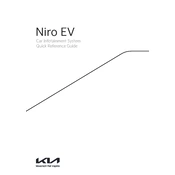
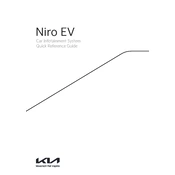
To connect your smartphone via Bluetooth, navigate to the 'Setup' menu on the infotainment screen, select 'Bluetooth', then 'Add New'. Ensure your phone's Bluetooth is on, and select 'Kia Niro EV' from the list of available devices. Follow the on-screen prompts to complete pairing.
If the screen freezes, try performing a soft reset by pressing and holding the power button on the infotainment system for about 10 seconds. This will reboot the system without affecting your saved data.
Yes, you can update the software yourself. Visit the official Kia website to download the latest software update onto a USB drive. Then insert the USB into the car's USB port and follow the on-screen instructions to update.
Press the 'Nav' button on the infotainment system to access navigation. Enter your destination using the on-screen keyboard or voice commands. The system will calculate the best route and provide turn-by-turn directions.
To update the maps, download the latest map data from the Kia website, transfer it to a USB drive, and insert the drive into the car's USB port. Follow the prompts to update the maps.
To customize the home screen, go to 'Setup', then 'Display', and select 'Edit Home Screen'. From there, you can drag and drop icons to rearrange them according to your preference.
First, ensure your phone's software is up to date. Use a certified USB cable and connect it to the car. If issues persist, try restarting both the phone and infotainment system. In some cases, resetting the infotainment system settings to default can resolve connectivity issues.
Yes, you can adjust the sound settings by going to 'Setup', then 'Sound'. From there, you can modify the equalizer settings, balance, and fade to enhance audio quality.
To reset the system to factory settings, navigate to 'Setup', then 'General', and select 'Reset'. Confirm your choice, and the system will revert to its original factory settings.
Press the voice command button on the steering wheel and wait for the beep. Then speak your command clearly. You can use voice commands for navigation, phone calls, and controlling media playback.