Kia Niro Car Infotainment System 2021 Quick Reference Guide
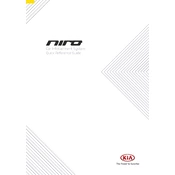
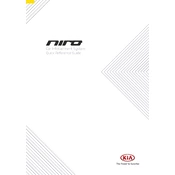
To connect your smartphone via Bluetooth, ensure Bluetooth is enabled on your phone. On the infotainment screen, go to 'Setup' > 'Bluetooth' > 'Add New Device'. Select your device from the list and confirm the pairing code on both your phone and the system.
If the navigation system is not responding, try restarting the infotainment system by turning off the car and then turning it back on. If the problem persists, check for any software updates or consult your dealer for assistance.
To update the software, go to the 'Setup' menu, select 'General', and then 'Software Update'. Follow the on-screen instructions to download and install any available updates. Make sure the vehicle is parked and the ignition is on during the update process.
Yes, you can customize the home screen widgets by pressing and holding the widget you wish to move or replace. Drag it to the desired location or select a new widget from the available options in the widget menu.
To perform a factory reset, go to 'Setup' > 'General' > 'Reset' > 'Factory Reset'. Confirm the reset when prompted. This will erase all personal data and restore the system to its original settings.
To set up Apple CarPlay, connect your iPhone to the USB port using a Lightning cable. CarPlay should automatically launch. If not, select 'Apple CarPlay' from the infotainment menu. Make sure Siri is enabled on your iPhone for optimal functionality.
Yes, you can adjust the sound settings by selecting 'Setup' > 'Sound'. From there, you can modify options such as bass, treble, balance, and fade to suit your preference.
A black screen may indicate a system glitch. Try restarting the vehicle. If the issue continues, check the fuse related to the infotainment system or seek assistance from your dealer.
To pair a second phone, go to 'Setup' > 'Bluetooth' > 'Add New Device'. Ensure the new phone has Bluetooth enabled and is discoverable. Select the phone from the list on the infotainment screen and complete the pairing process.
To use voice commands, press the 'Voice Command' button on the steering wheel. Wait for the beep, then speak your command clearly. You can use voice commands to make calls, play music, navigate, and more.