Kia Niro Car Infotainment System 2020 Quick Reference Guide
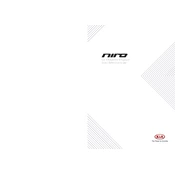
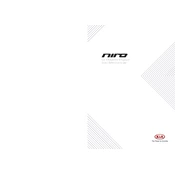
To connect your smartphone via Bluetooth, ensure Bluetooth is enabled on your device. On the infotainment screen, navigate to Setup > Bluetooth > Add New Device. Select your device from the list and confirm the pairing code.
First, ensure that your USB device is formatted to FAT32 or exFAT, as these are compatible with the Kia Niro 2020. Check the USB port for any debris and try reconnecting the device. If the issue persists, try a different USB cable or device.
To update the navigation maps, visit the official Kia Navigation Update website, download the update onto a USB drive, and then insert the USB into the vehicle's port. Follow the on-screen instructions to complete the update.
If the screen is not turning on, check the vehicle's battery and fuses. Ensure that the ignition is in the ACC or ON position. If the problem continues, consider a system reset or consult a Kia service center.
To reset the infotainment system, press and hold the power button for about 10 seconds until the system reboots. If this does not work, refer to your owner’s manual for further instructions.
Yes, you can customize the home screen by pressing and holding the desired icon and dragging it to your preferred position. Some systems may also allow you to add widgets or shortcuts.
The Kia Niro 2020 infotainment system supports several audio formats, including MP3, WMA, AAC, and FLAC. Ensure your files are in one of these formats for playback.
To enable voice recognition, press the voice command button on the steering wheel and follow the prompts on the infotainment screen. Make sure the system is set to your preferred language and that the microphone is not obstructed.
Yes, you can mirror your smartphone using Apple CarPlay or Android Auto. Ensure your phone is connected via USB and follow the prompts to enable screen mirroring on the infotainment system.
To improve GPS signal, ensure there are no obstructions on the vehicle's dashboard. Keeping the navigation system's software up to date can also enhance signal reception. If issues persist, consult with a Kia technician.