Kia K900 Android Auto 2019 Quick Reference Guide
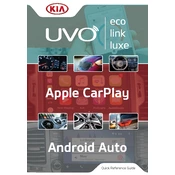
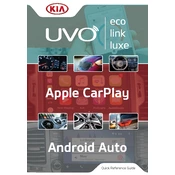
To connect your Android device to the Kia K900 2019 Android Auto, use a high-quality USB cable. Plug it into the USB port in your vehicle, and follow the prompts on your phone to enable Android Auto. Ensure that your phone's Android Auto app is updated to the latest version.
Ensure that your USB cable is in good condition and compatible. Try using a different cable or port. Check that the Android Auto app is installed and updated on your device. Also, ensure that your phone's software is updated to the latest version.
The 2019 Kia K900 does not support wireless Android Auto. You need to connect your phone via a USB cable to access Android Auto features.
Check if your USB cable is securely connected and not damaged. Try a different cable if needed. Ensure that both your phone and the vehicle's infotainment system software are up to date. Restarting your phone or the car's infotainment system may also help.
First, check the volume settings on both your phone and the car stereo. Ensure that the phone is not muted and the media volume is up. If the issue persists, try reconnecting your phone or restarting the infotainment system.
While you cannot change the overall layout of Android Auto, you can customize which apps show up by adjusting settings in the Android Auto app on your phone. You can also rearrange app order and set preferences for navigation and music apps.
Android Auto updates are managed through your phone. Ensure that your phone is connected to the internet, then go to the Google Play Store, search for Android Auto, and select 'Update' if an update is available.
To use voice commands, ensure that your phone is connected to Android Auto. Press the voice command button on the steering wheel or say "Hey Google" to activate the assistant. Ensure that your phone's Google Assistant is set up and configured correctly.
Yes, Google Maps is fully supported in Android Auto. Once your phone is connected, open Google Maps on the car's display to access navigation features. Ensure that location services are enabled on your phone for optimal performance.
Use a high-quality and short USB cable to reduce interference. Keep your phone's software and apps updated. Avoid using battery-saving modes that might limit USB connectivity, and ensure the vehicle's infotainment system is updated as well.