Kia Forte Car Multimedia System 2020 Quick Reference Guide
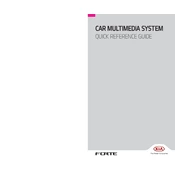
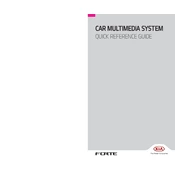
To connect your smartphone via Bluetooth, ensure that your phone's Bluetooth is turned on. On the multimedia system, navigate to the 'Setup' menu, select 'Bluetooth', then 'Bluetooth Connection', and choose 'Add New'. Your car's system should appear on your phone's Bluetooth devices list. Select it to pair the devices.
If the screen freezes, try restarting the multimedia system by turning off the car, waiting a few minutes, and turning it back on. If the issue persists, check for system updates or perform a factory reset through the settings menu.
To update the maps, you need to check for updates on the Kia Navigation Updater software available on Kia's official website. Download the update onto a USB drive and insert it into the car's USB port. Follow the on-screen instructions to complete the update.
Yes, you can customize the home screen. Go to the 'Settings' menu, select 'Display', and then 'Home Screen Edit'. From there, you can rearrange icons and change the layout to suit your preferences.
First, check if the volume is turned up and not muted. Ensure that the audio source is set correctly and connected devices are functioning. If the problem persists, inspect the audio settings and connections for any issues or reset the system.
Connect your Android phone to the car's USB port using a compatible USB cable. Ensure that Android Auto is enabled on your phone. The multimedia system will prompt you to enable Android Auto on the screen. Follow the instructions to complete the setup.
To reset the system to factory settings, go to the 'Settings' menu, select 'General', then 'System Info', and choose 'Factory Reset'. Confirm your selection and wait for the system to reboot. Note that this will erase all personal data and settings.
Insert the USB device into the USB port. The system should automatically detect it and prompt you to select the USB as the audio source. You can navigate through folders and select tracks using the multimedia screen.
Yes, the Kia Forte 2020 supports voice commands. Press the voice command button on the steering wheel and speak your command after the beep. Make sure that the microphone is not obstructed and the system is set to your preferred language.
To adjust the brightness, go to the 'Settings' menu, select 'Display', and choose 'Brightness'. From there, you can adjust the brightness level to your comfort. This can also be set to auto-adjust based on ambient light conditions.