Kia Forte Car Multimedia System 2019 Quick Reference Guide
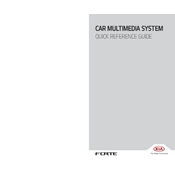
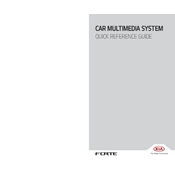
To connect your smartphone, enable Bluetooth on your device and ensure it's discoverable. Then, navigate to the multimedia system's 'Setup' menu, select 'Bluetooth', and choose 'Pair New Device'. Follow the on-screen instructions to complete the pairing process.
If the screen is unresponsive, try restarting the system by turning the car off and on. If the issue persists, check for any software updates or consult your dealer for assistance.
To update the software, visit Kia's official website to download the latest update to a USB drive. Insert the USB drive into the car's USB port and follow the on-screen instructions to install the update.
Yes, the multimedia system supports voice commands. Press the 'Voice' button on the steering wheel and speak your command clearly. Follow the prompts for navigation, calls, or media control.
To adjust the time, go to the 'Setup' menu on the multimedia system, select 'Clock', and set the correct time manually. Ensure the time zone settings are correct and consider enabling automatic time adjustment if available.
To reset the system, navigate to the 'Setup' menu, select 'System Info', and choose 'Factory Reset'. Confirm the reset when prompted to restore the system to its original settings.
The system supports a variety of audio formats including MP3, WMA, AAC, and WAV. Ensure your files are in a compatible format for playback.
To improve GPS accuracy, ensure the GPS antenna is unobstructed and positioned correctly. Regularly update the navigation software and maps to the latest versions.
While the system allows limited customization, you can personalize shortcuts and widgets through the 'Setup' or 'Display' settings menu. Explore the options to arrange apps and features to your preference.
Ensure your phone's operating system and apps are updated. Use a certified USB cable for connection, and check that both Apple CarPlay or Android Auto are enabled in the system's settings. If problems persist, try restarting your phone and the car's infotainment system.