Kia EV6 Car Infotainment System 2022 Quick Reference Guide
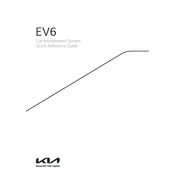
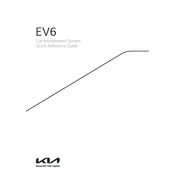
To connect your smartphone to the Kia EV6 infotainment system, ensure your Bluetooth is turned on. Navigate to the infotainment system's home screen, select 'Setup', then 'Phone Connection', and follow the prompts to pair your device.
If the infotainment system freezes, try performing a soft reset by holding down the power button for about 10 seconds until the system restarts.
To update the maps, visit the Kia Navigation Updater website, download the software, and follow the instructions to update your system using a USB drive.
Yes, you can customize the home screen layout by pressing and holding an app icon to move it or add widgets for quick access to your preferred features.
To enable voice commands, press the voice command button on the steering wheel and follow the on-screen prompts to set up voice recognition.
First, check the volume settings and ensure that mute is not enabled. If the issue persists, try restarting the infotainment system or checking for software updates.
To set up a Wi-Fi hotspot, go to 'Setup', select 'Wi-Fi', and follow the steps to create a new Wi-Fi hotspot using your mobile data connection.
To adjust the display brightness, go to 'Setup', select 'Display', and then 'Brightness' to make the necessary adjustments.
An unresponsive touch screen could be due to a temporary glitch. Try cleaning the screen and performing a soft reset. If problems persist, consult your dealer.
To change the language settings, navigate to 'Setup', select 'Language', and choose your preferred language from the list provided.